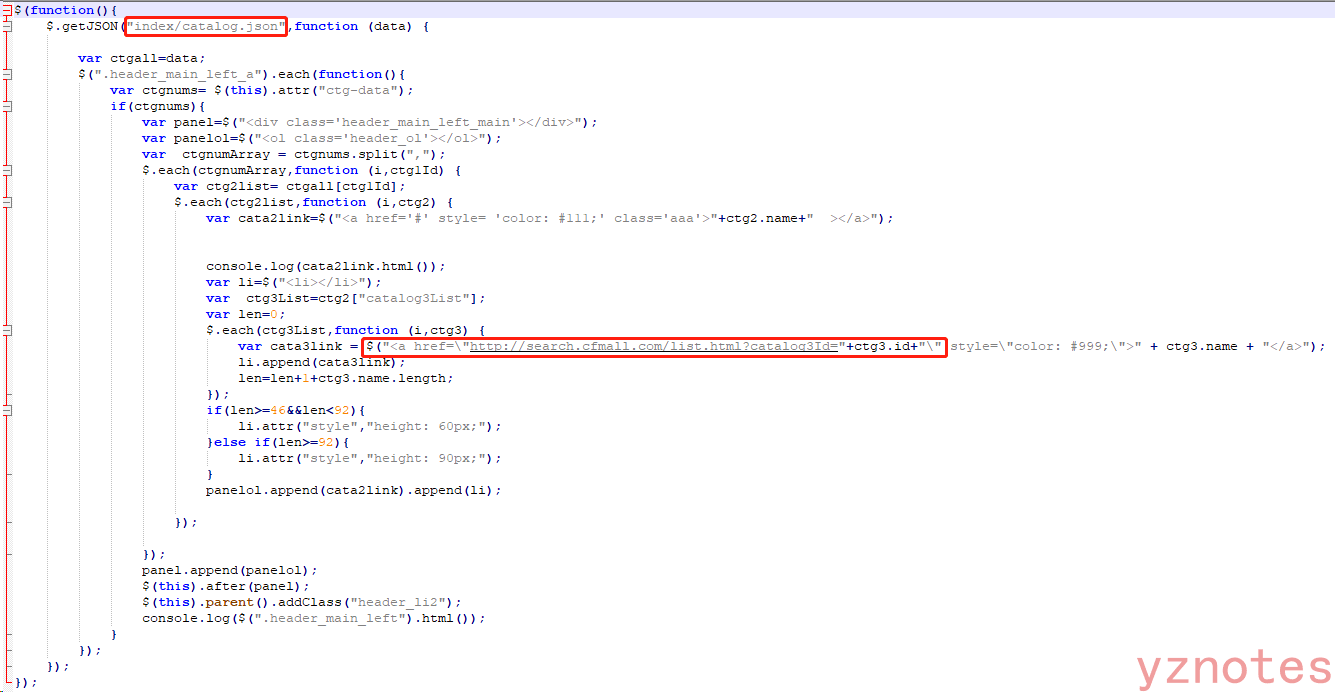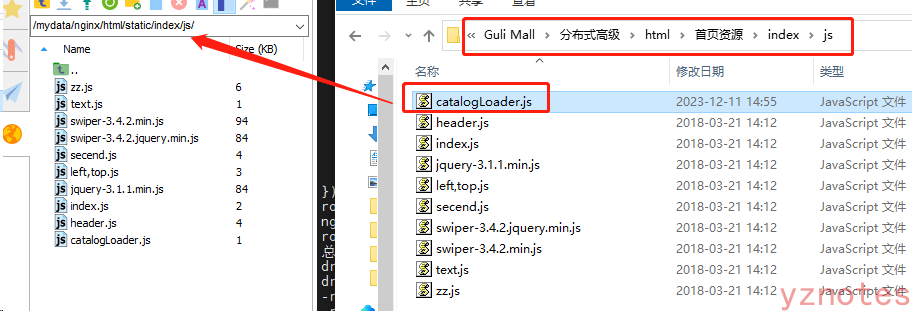✅P174_商城业务-检索服务-调整页面跳转
大约 2 分钟
1、热部署
cfmall-search服务引入热部署依赖
<dependency>
<groupId>org.springframework.boot</groupId>
<artifactId>spring-boot-devtools</artifactId>
</dependency>
2、关闭thymeleaf缓存
cfmall-search->application.properties:
spring.thymeleaf.cache=false
3、跳转页面调整
在搜索页面点击1和2处,跳转到商城首页的实现
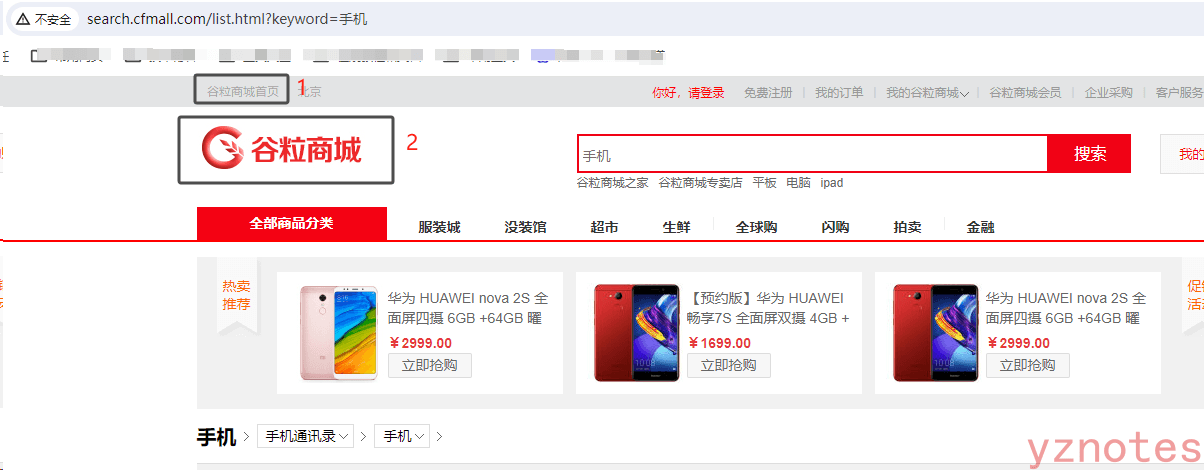
代码实现
cfmall-search/src/main/resources/templates/index.html
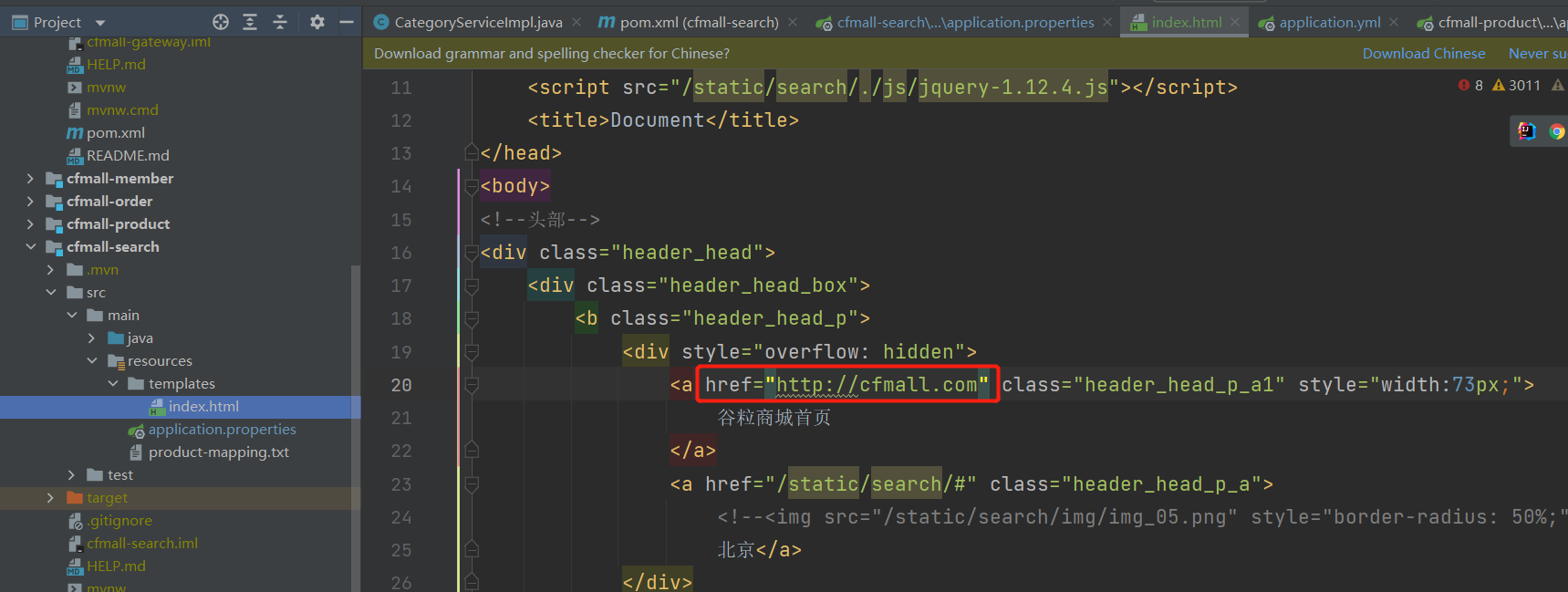
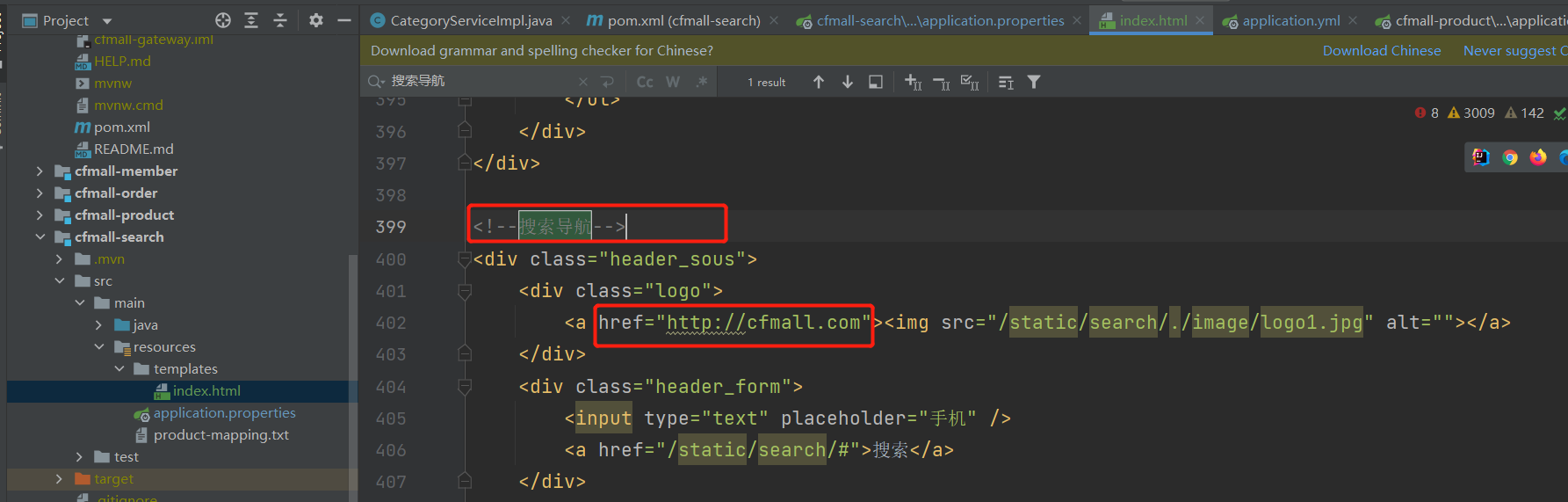
Ctrl+F9 编译页面
4、配置nginx
vim /mydata/nginx/conf/conf.d/cfmall.conf
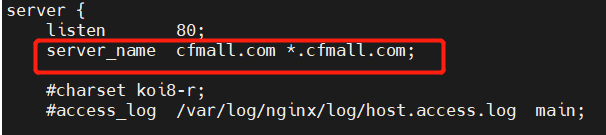
重启nginx:docker restart nginx
6、商城首页搜索框跳转搜索页
实现效果
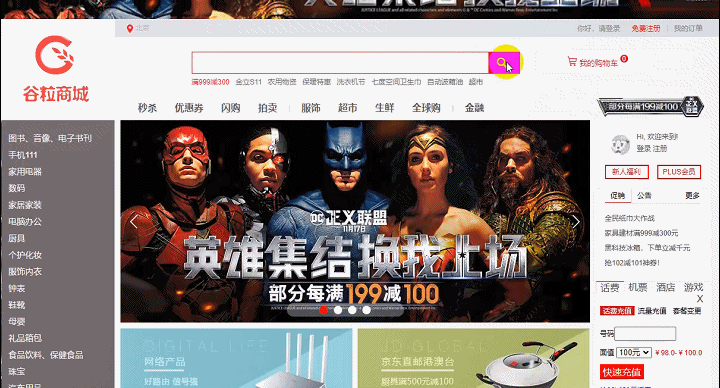
代码实现
cfmall-product/src/main/resources/templates/index.html
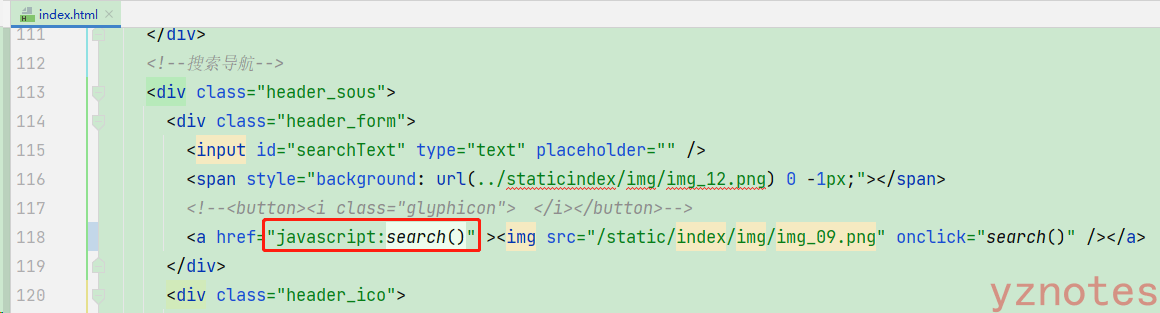
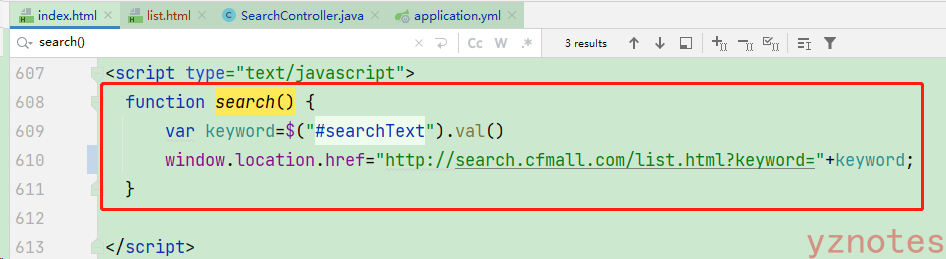
function search() {
var keyword=$("#searchText").val()
window.location.href="http://search.cfmall.com/list.html?keyword="+keyword;
}
注意关闭thymeleaf缓存:cfmall-product/src/main/resources/application.yml
spring:
//省略其它代码...
thymeleaf:
cache: false #关闭页面缓存
7、点击分类跳转搜索页
实现效果
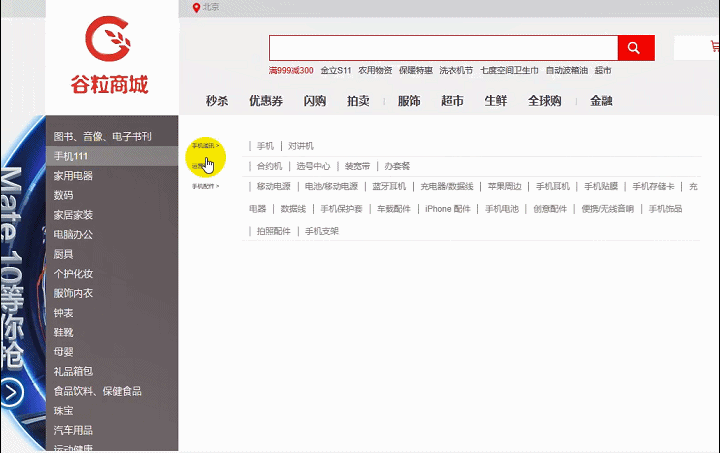
修改index.html名称
将index.html改为list.html
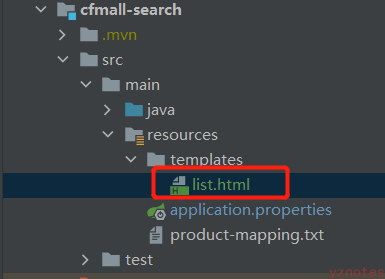
编写控制类
cfmall-search/src/main/java/com/gyz/cfmall/search/controller/SearchController.java
@GetMapping(value = "/list.html")
public String listPage(SearchParam param, Model model, HttpServletRequest request) {
return "list";
}
发现问题
点击分类跳转,发现请求路径为:http://search.gmall.com/list.html?catalog3Id=225,无法访问此网站
问题解决
请求路径中的gmall正常应该是cfmall,正确请求地址为:http://search.cfmall.com/list.html?catalog3Id=225
修改catalogLoader.js,改成cfmall,并上传至:/mydata/nginx/html/static/index/js/,并重启nginx:docker restart nginx